
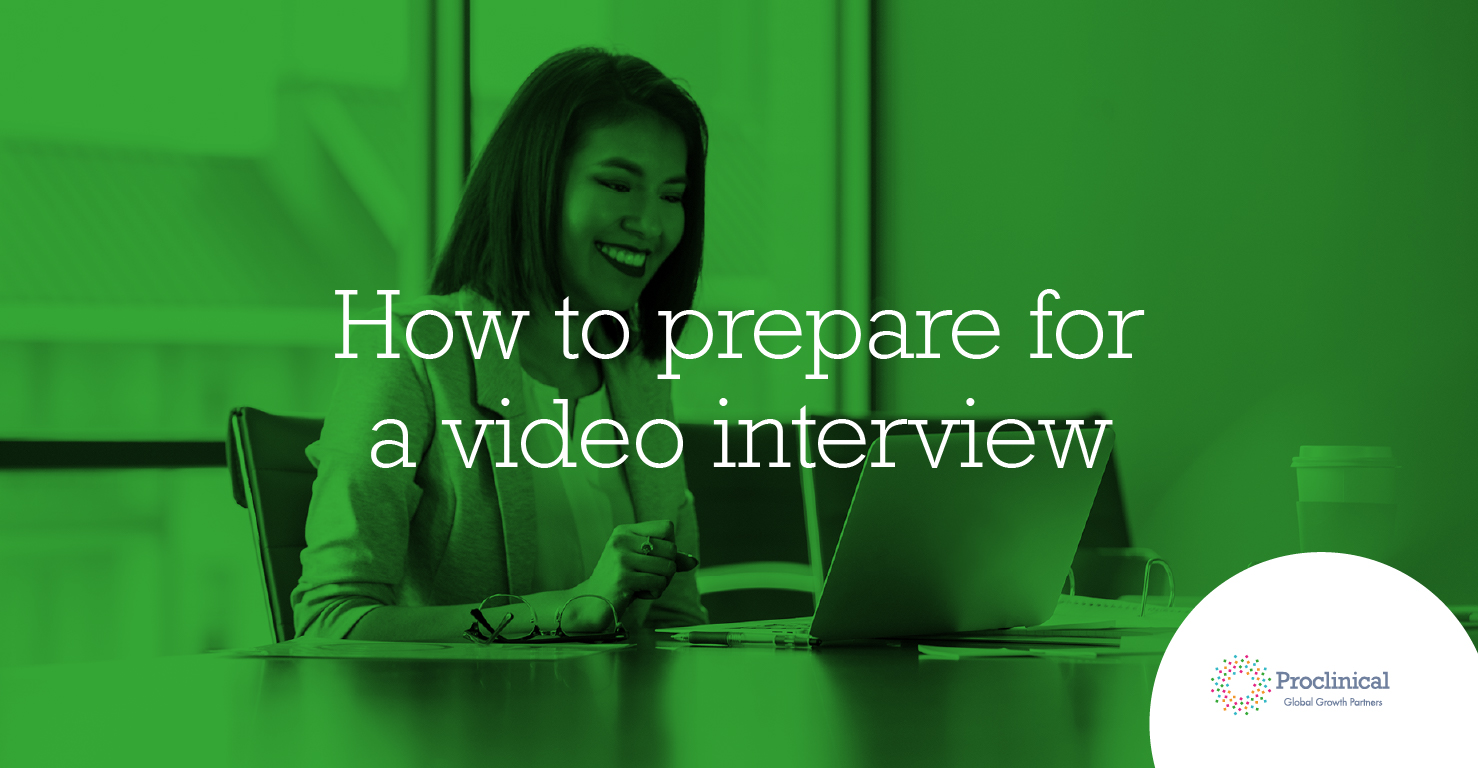
Life sciences organisations have grown to embrace the ease and accessibility of online tools and technologies to connect with applicants and video conferencing has completely changed the landscape in which recruiters and hiring managers can assess candidates for vacant roles.
At Proclinical, our experience of facilitating video interviews is that they are an extremely efficient way for businesses, in a global industry such as ours, to assess candidates. They are particularly effective for first-stage assessments, before inviting shortlisted individuals to travel from afar to meet face-to-face – saving time and money for the interviewer and interviewee alike. Video interviews can either be live or prerecorded – which is very convenient for aligning schedules, particularly when applicants are in different time zones.
Just as with any other type of interview, applicants need to properly prepare for a video call if you are going to stand out against other candidates. This includes conducting mock interviews, ensuring that your technical equipment is properly setup, and managing your non-verbal cues which will be at the forefront during interviews of this nature.
Use these 10 tips to ensure you make a great impression in your next video interview:
1. Check your internet connection in advance
A poor internet connection can make or break the success of your interview. It is always best to have your computer physically connected to your internet router. If you’re relying on Wi-Fi, then you have to be prepared for the unexpected, so have a back-up plan, such as connecting to your phone’s 4G signal. The ideal connection speed for a video interview is 10Mbps or higher. If you’re not sure what speed your computer is you can test your connection beforehand by using a site such as Ookla.
2. Get some privacy
If you are at home for your video interview, be sure to inform others who may be in the house not to disturb you. If you have young children or pets at home, ask a friend or partner to supervise them during the call if possible. Set your phone to ‘do not disturb’ and lock the door if you can. While you might get sympathy from some interviewers, others consider interruptions or background commotion to be unprofessional. Worse is that it can completely throw you off your game. An embarrassing distraction can leave you flustered and unable to think clearly about your responses, severely impacting your performance and your chances of getting the job.
3. Use a headset
Using a headset during a video interview is recommended but not mandatory. Although your webcam or laptop may have a built-in microphone, it is likely to pick up more ambient or background noise than a headset. Furthermore, built-in microphones may not carry your voice as clearly as you would like, which can affect your interviewer’s ability to clearly understand your responses to their questions during the interview. When in doubt, plug in your headset.
4. Choose a plain background
Don’t let the informal setting of a video interview fool you – your background is also a very important factor. It is always better to have a neutral or plain background to avoid any distractions and keep the interviewer’s focus on you. Avoid having any posters, photos, mirrors, laundry or a pile of clutter in plain sight. If you’re conducting the video interview on a desktop and you can’t do much about certain background elements, then simply use an inexpensive screen or a solid colour curtain as a disguise.
5. Dress to impress
It goes without saying that you have to present yourself in the same professional manner you would if your interview was in-person. Always dress appropriately, avoiding any bright colours or patterns that might be distracting on camera. Avoid flashy jewellery and overdone makeup, and keep your hair simple but professional.
6. Position your webcam
Laptops often have integrated webcams above the screen, but when placed on a desk or table, the camera position can be too low, and it can feel to your interviewer as though they are having to look up at you. Simply place your laptop on top of something like a box or stack of books so its camera is positioned slightly above your eye-line. If you are using a free-standing webcam, simply place it on top of something behind your screen so that the built-in camera is similarly aligned.
7. Make eye contact
You already know the importance of making strong eye contact during an interview, but don’t underestimate how that comes across on video. When we talk to others, we have a natural tendency to concentrate on their face. The problem is that if the person’s face is located away from your webcam, then it will appear on-screen as though you are either looking up or down rather than directly at the person. Instead, simply move the window with the recruiter’s video image as close as possible to your webcam to enable you to maintain proper eye-contact.
8. Maintain good posture
Having good posture applies whether the interview is in-person or online. Because you’re on video, your interviewer will probably not see the lower part of your body; however, you still want to make sure that you’re sitting up straight with both feet planted firmly on the ground. Try to avoid showing side angle and always make sure that your chair is properly adjusted so that you don’t appear too high or too low.
9. Be aware of your body language
You want to come across as friendly and approachable – and a warm and confident smile will do the trick. But you don’t want to come across as overly enthusiastic or nervous by smiling or laughing at every word that the other person says. The key here is moderation. Use your smile to project confidence and enthusiasm without overdoing it. Keep in mind that every movement you make during a video interview becomes more magnified on-screen. If you tend to use a lot of hand gestures, play with your hair or cover your mouth when you get nervous then make a concentrated effort to avoid these distractions during your interview.
10. Practice
A great way to identify your nervous tendencies is to practise by recording yourself multiple times and watching videos back to observe your own behaviours. The more time that you spend conducting mock interviews, whether it be on video or in front of your mirror, the more comfortable you will become. Be sure you also know your CV inside and out and practice your answers to competency-based interview questions that you are likely to face.
Although there is no sure-fire way to ensure everything runs smoothly during your video interview, these tips can certainly help you to put your best self forward.
For more tips and advice on how to prepare for an interview, download our interview guidebook.
.png)





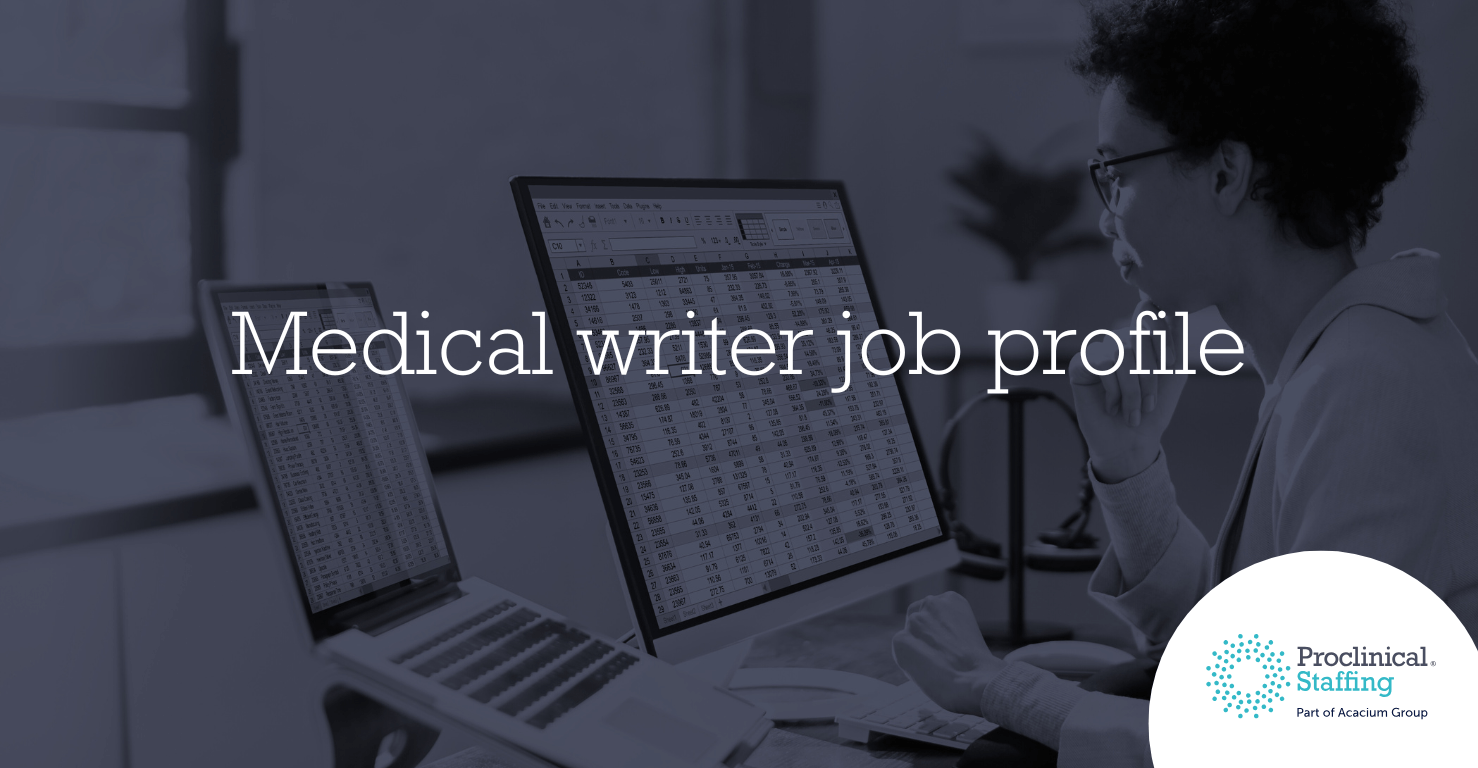.png)

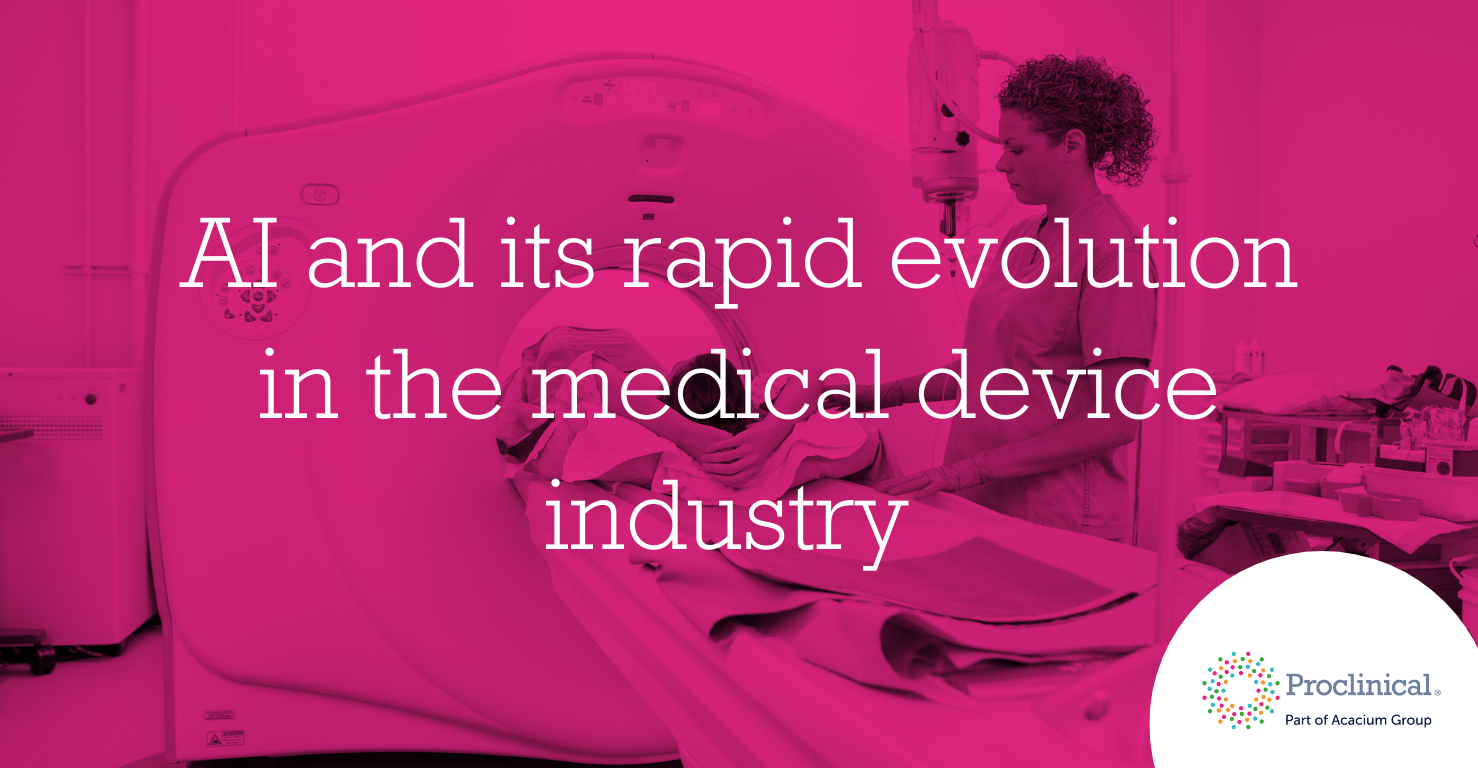.png)
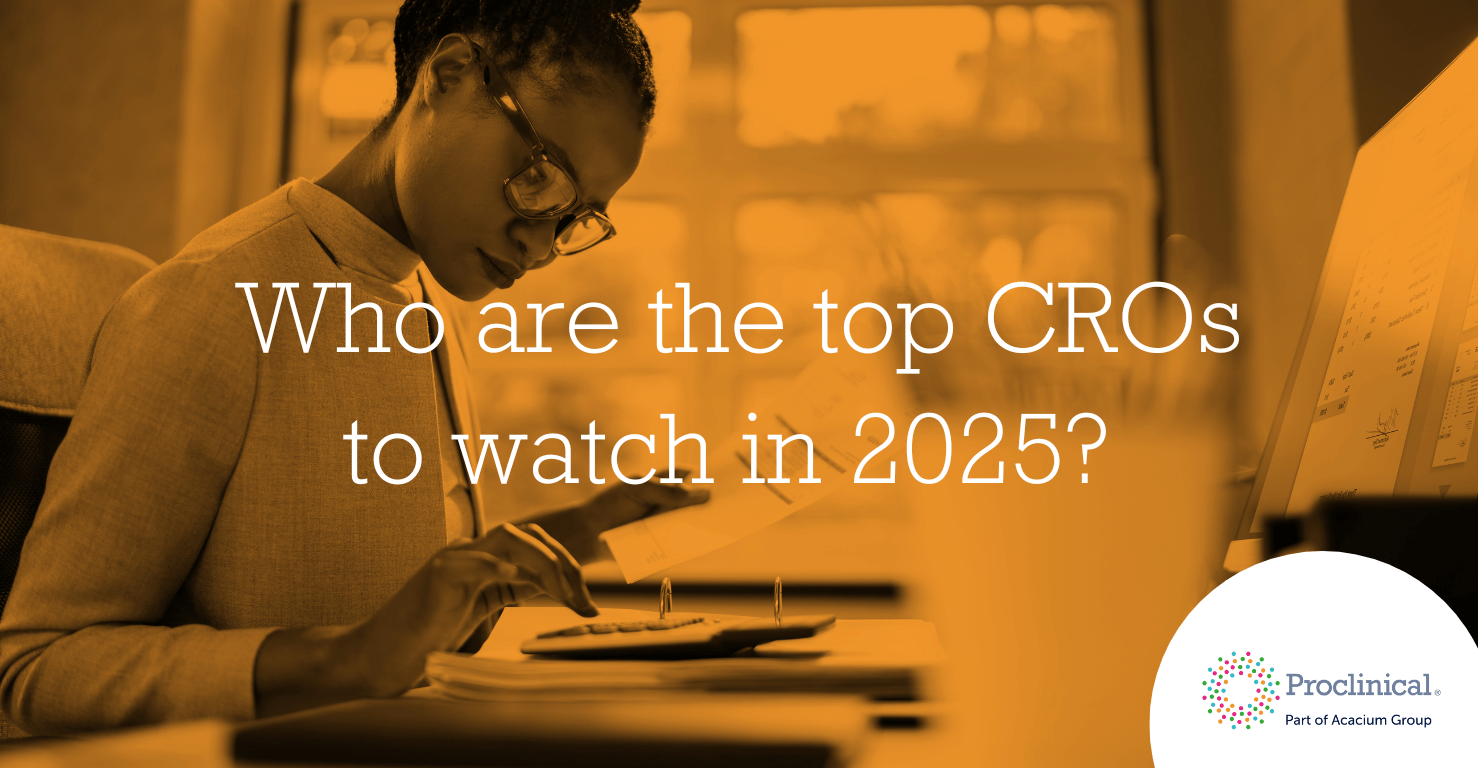.png)

.png)
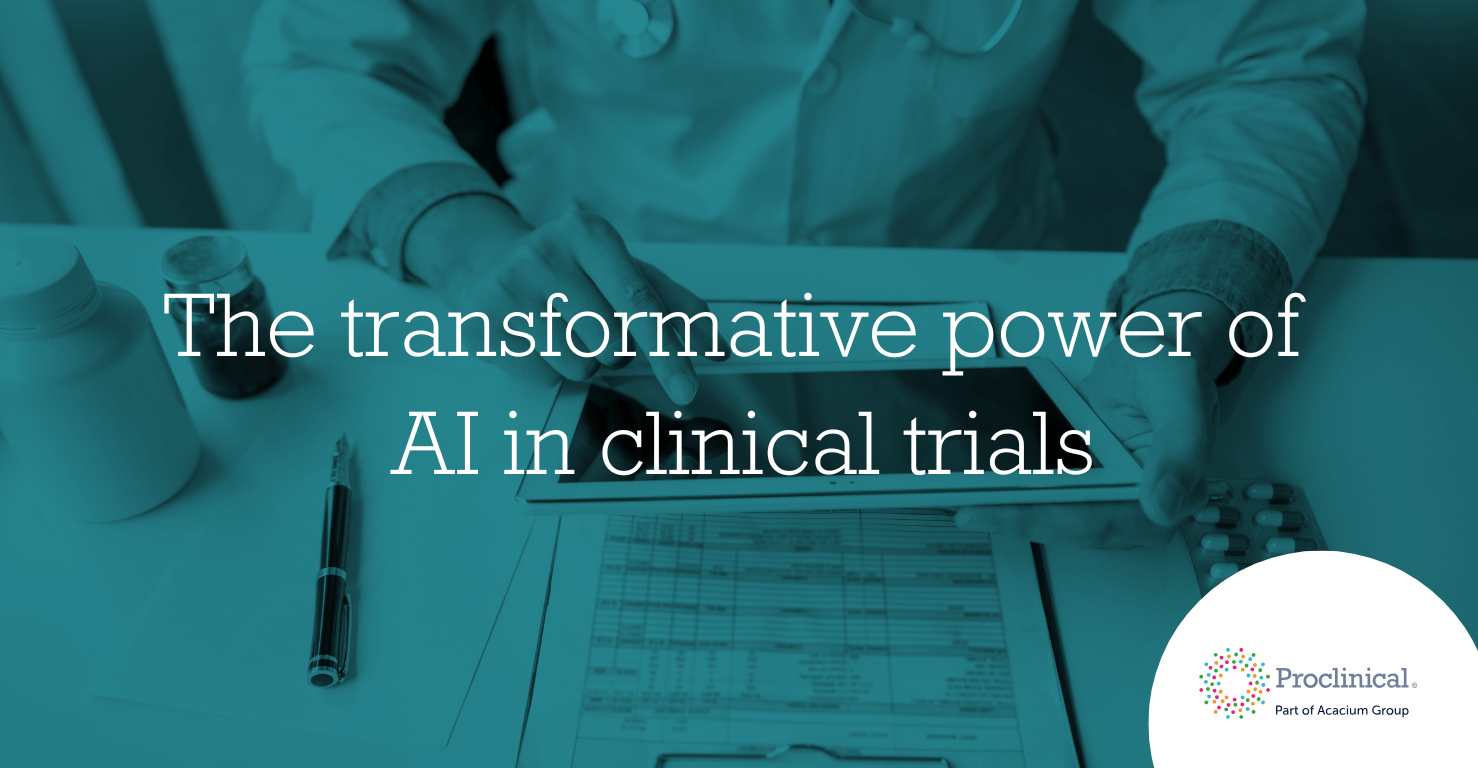.png)












